
From instant messages home to performance data at the touch of a button – here are the best digital tools for getting parents engaged in learning
It’s vital that teachers make sure those at home – be they parents or carers – are aware of what goes on in the classroom.
I learned a lot about parental engagement in my job as a school improvement coach and member of the senior leadership team. As an edtech writer I often look at this issue from a digital perspective too. Millions of conversations on everything from behaviour to bullying are now happening online.
So how can technology help teachers, parents and students connect and communicate? For those unaware of what’s out there, here’s a handy guide to the best apps for engaging with parents:
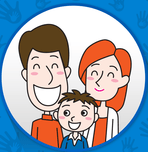
bambizo
iOS/Android, free
Whether it’s to impart an urgent message or a bit of fun, bambizo allows you to chat with your class’ parents. You can post messages, ask questions and share information. You can also make micro-communities within the app for niche groups. This is helpful if you want to focus on specific questions around a particular issue, such as attendance, or post a quick message to help with homework or revision. The down side is that there do not seem to be many reviews out there, so any comments you have please post them below.

ClassDoJo
iOS/Android, free
This app has more than 35 million users, which shows that parents really want to be involved with their children’s education. One in two schools in the US are now using this. It captures and generates data on behaviour that teachers can share with parents and administrators. As well as the usual comments that can be sent out, such as when a child does well in their homework, the app helps teachers inform parents about behaviours they want to encourage at home as well, for example, “helping others” and “persistence”.
If parents want a proper answer to the question, “What happened at school today?”or to know if their child has been “on task”, this app can tell them. There have been issues with the latest update (in terms of both sides getting messages), but the team are working on this.

Edmodo
iOS/Android, free
If you think it is just a “teaching Facebook”, you are wrong. This app allowsparents, teachers and students to communicate and collaborate by sending messages, sharing photos, setting calendar reminders and much more. This webinar – one of many of the website – takes you on a journey across the whole platform so you can see how more than 50 million people use this social media platform for education.
If you teach GCSE you might find Edmodo of extra interest this summer due to their new partnership with Cambridge University. Edmodo began in the US and has recently been supporting American teachers with their preparation for theCommon Core Educational Standards by launching Snapshot, a free tool that delivers a clear picture of students’ performance data. They have now turned their attention to their UK market with a partnership aimed at creating “standard-aligned content” to help with the new curriculums. This means that revision resources by Cambridge University Press will be easily accessible for both parents, students and teachers via this platform. The launch is planned for August 2015. This social media platform is upping its reach in the UK, stepping into assessment and administration, and I think that this has real potential.

Pupil Asset
iOS/Android, free
Pupil Asset has a new “Pupil Asset Parents” product that allows parents to review “attendance information, behaviour levels, current and historic school reports and progress in the core subjects.” This means that parents will be able to review information on their child at the touch of a button, making teacher-parents meetings more about exploring options than reviewing levels.
A real bonus is that teachers and parents are in control of this data – rather than the senior leadership team. It is in one place, colour coded and clear for all to see. As a result, some schools are finding this really useful to track the impact of their pupil premium work.

Remind
iOS/Android, free
The popular app Remind allows you to text both students and parents (one-way) for free. Telephone numbers are not seen (making it safe for everyone) and you can easily archive the message history.
A big plus is that you can send voice mails and icons. This is particularly helpful for parents who are not literate or have English as an additional language (EAL) as it eliminates any writing barriers. These parents can find universal images and spoken English (or whatever your chosen language is) really useful and feel more confident in discussions around learning. You can also attach photos, documents, PDFs and then see who has viewed the content. This blog post about how a school used icons for their English language learner (ELL) families illustrates how beneficial this can be for both parents and teacher alike.
The downside is that it is a one-sided conversation and, personally, I believe for successful parental partnership dialogue needs to be open for both. However if you can balance this out with face-to-face meetings and other forms of electronic communication it could work for you.

No comments:
Post a Comment